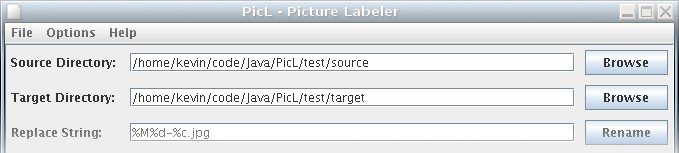
source and target directory controls
In order to rename files, you'll need to browse to them using the source directory controls. Either type in the path to the image files or use the browse button to locate them. Image files will be displayed in the list control at the bottom of the PicL window.
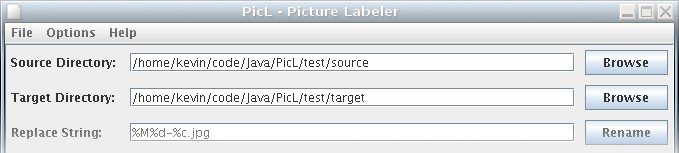
source and target directory controls
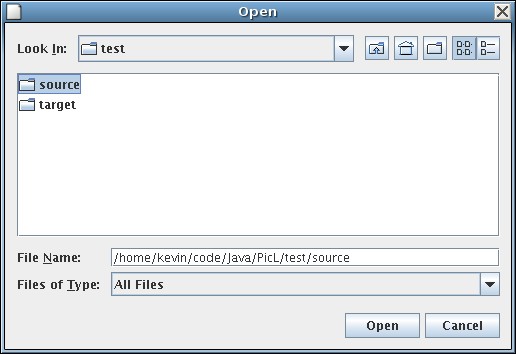
source directory open dialog