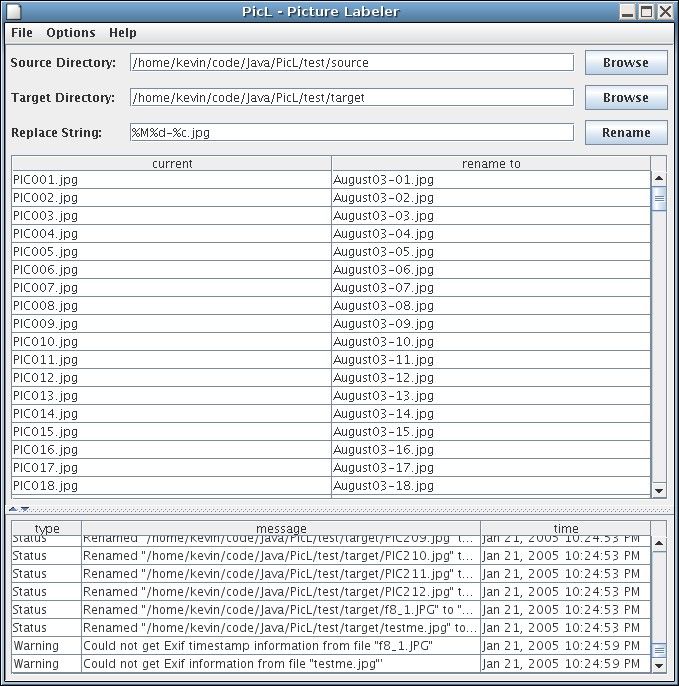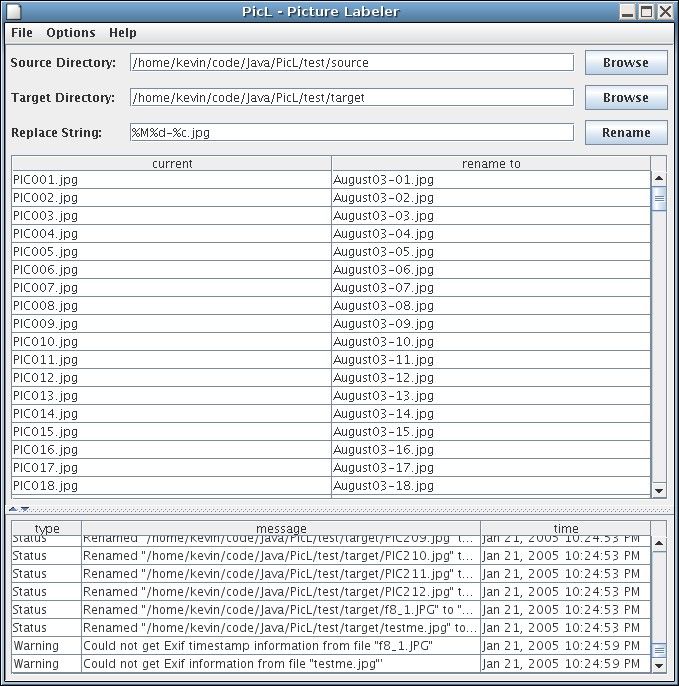To run PicL you'll need:
- The PicL jar file.
- The metadata-extractor jar file.
- The Java Runtime Environment.
The metadata-extractor jar file needs to be in the same directory as the PicL jar file. To start PicL, either double-click the PicL jar file (PicL.jar) or execute the command:
Once started, you'll be presented with an interface:
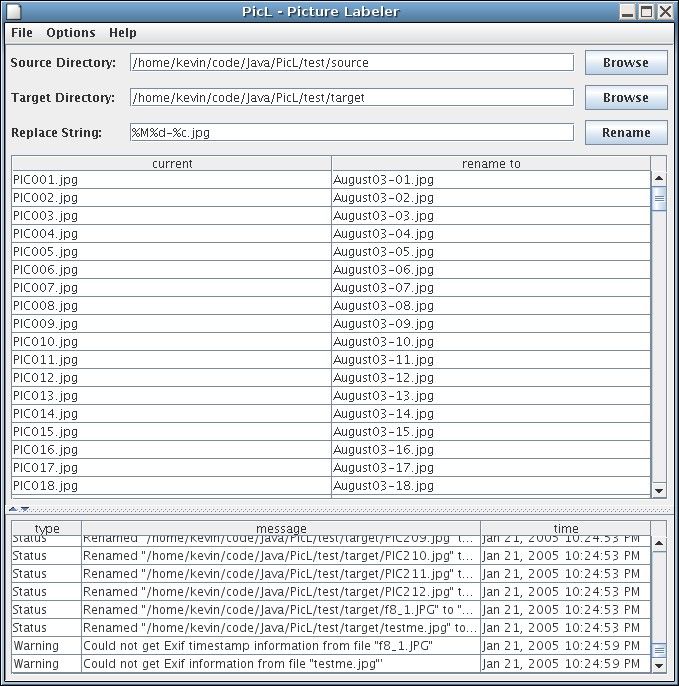
main application window
This is the interface that you'll use to browse for image files, configure how the images should be named and rename those files. The top portion of the interface has controls for browsing to a source directory (where the images reside) and a target directory (images will be moved here, if different than the source) and for entering the replace string.
The middle portion of the window displays the image files in the current source directory, in the current name column. It also displays the name that will be given to the file, based on the replace string, in the rename to column.
The bottom portion of the window holds a collapsable log window, for reporting status, warning and error messages.